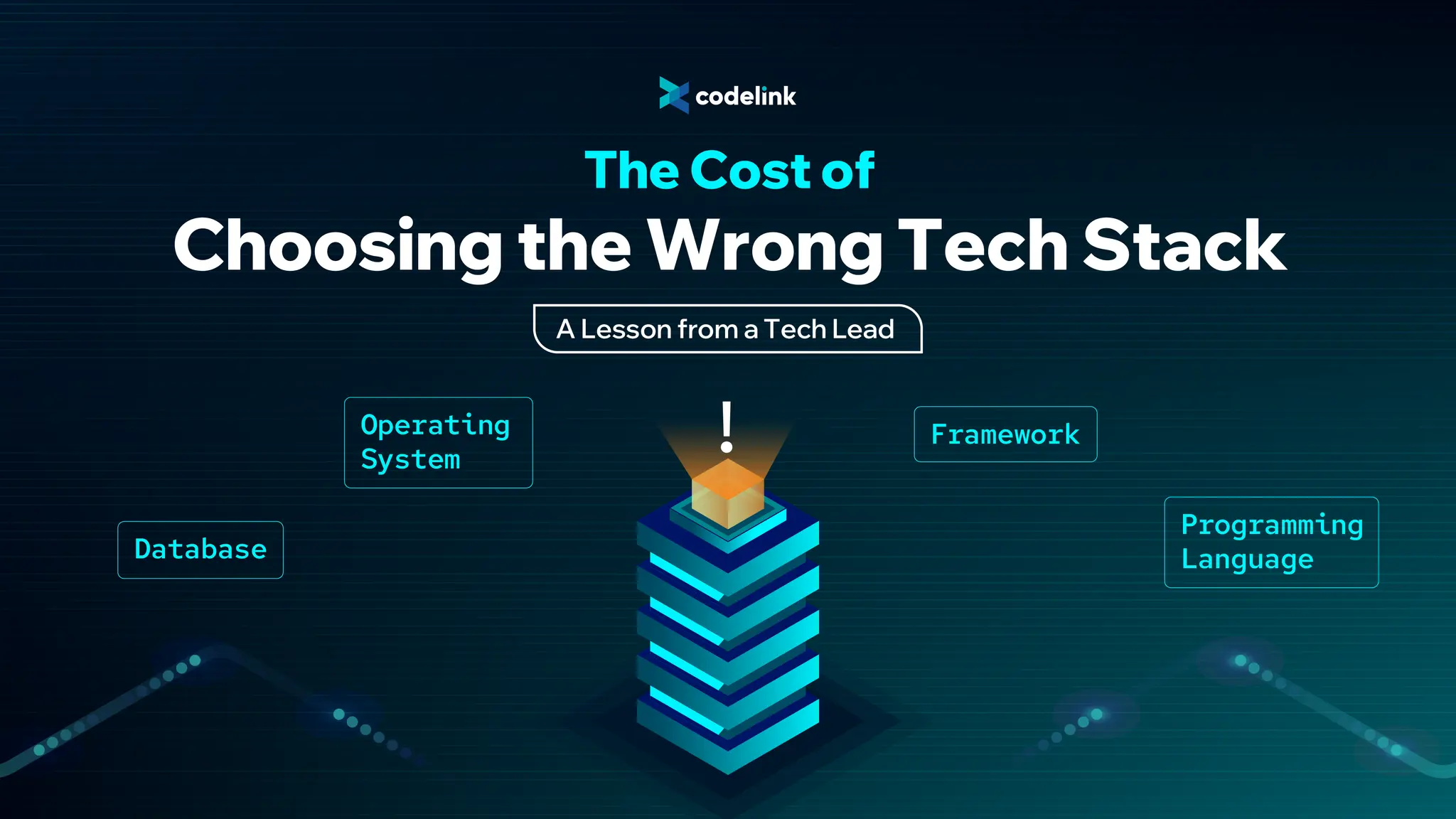Lovable vs Builder.io vs Figma Make: What’s the Vibe Code Tool for You?
In this article, we compare Builder.io, Lovable, and Figma Make through a developer’s lens. See which platform can get you from prompt to production-ready apps that stand the test of time.

What Kind of Vibe Are You Coding?
There’s a new term making the rounds that perfectly captures the shift in modern software development: vibe coding. Coined by OpenAI co-founder Andrej Karpathy, it describes an AI-assisted workflow where developers use natural language prompts to generate and refine code. Instead of writing every line manually, you guide an AI, turning high-level goals and plain English descriptions into functional applications.
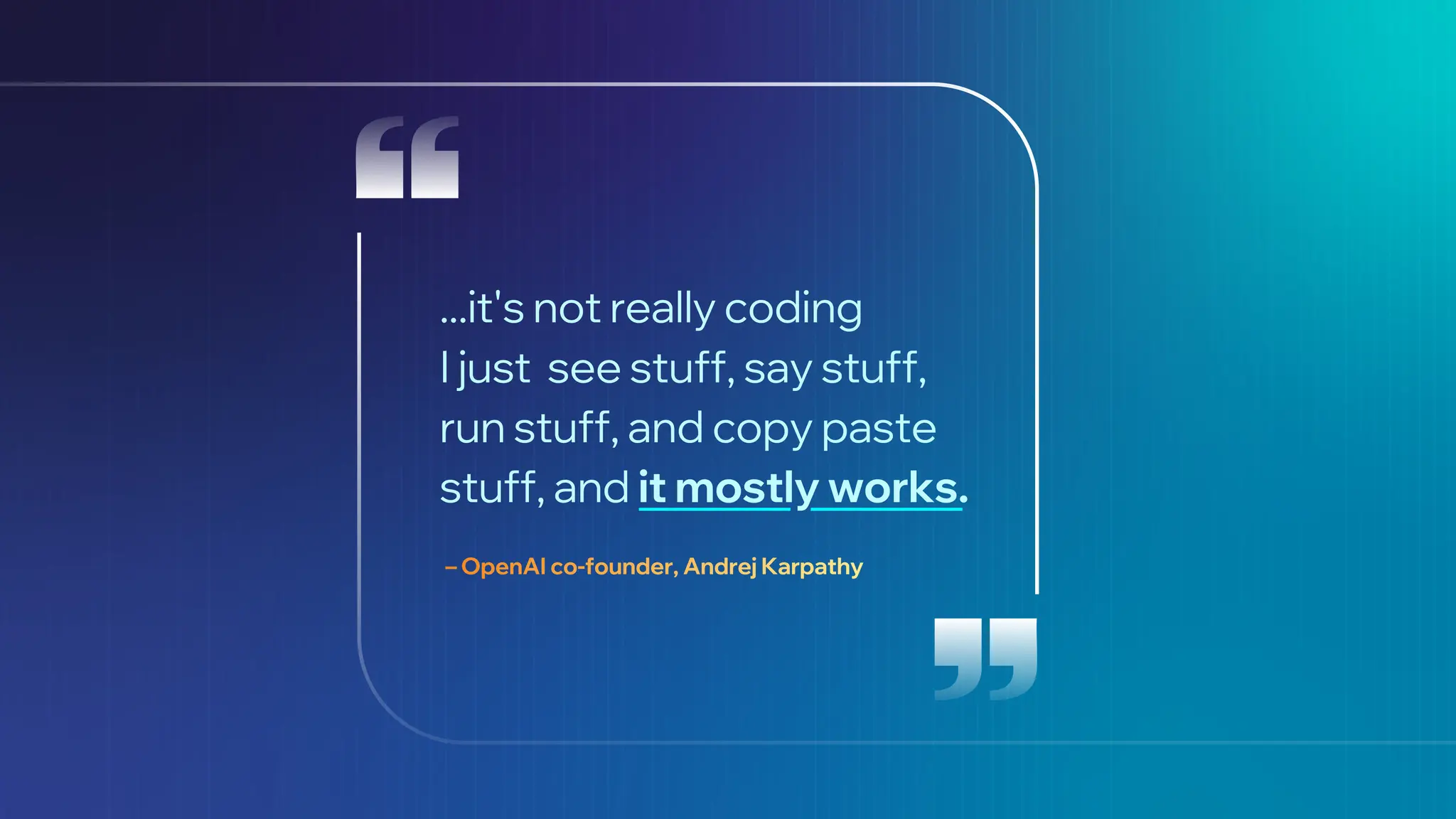
In the center of the trend, AI-powered low-code platforms are making big promises. They offer an incredible speed boost, moving ideas from prototype to production faster than ever. But the real test comes post-MVP.
In this article, we’ll compare three mature platforms (Builder.io, Lovable, and Figma Make) from a technical perspective, moving past the marketing hype to see how they handle code quality, backend integration, GitHub workflows, and whether they can produce production-ready code that stands up to the demands of scaling.
The goal is simple: help you decide which tool fits your vibe coding workflow today and won’t slow you down tomorrow.
Two Categories of Vibe Coding Tools
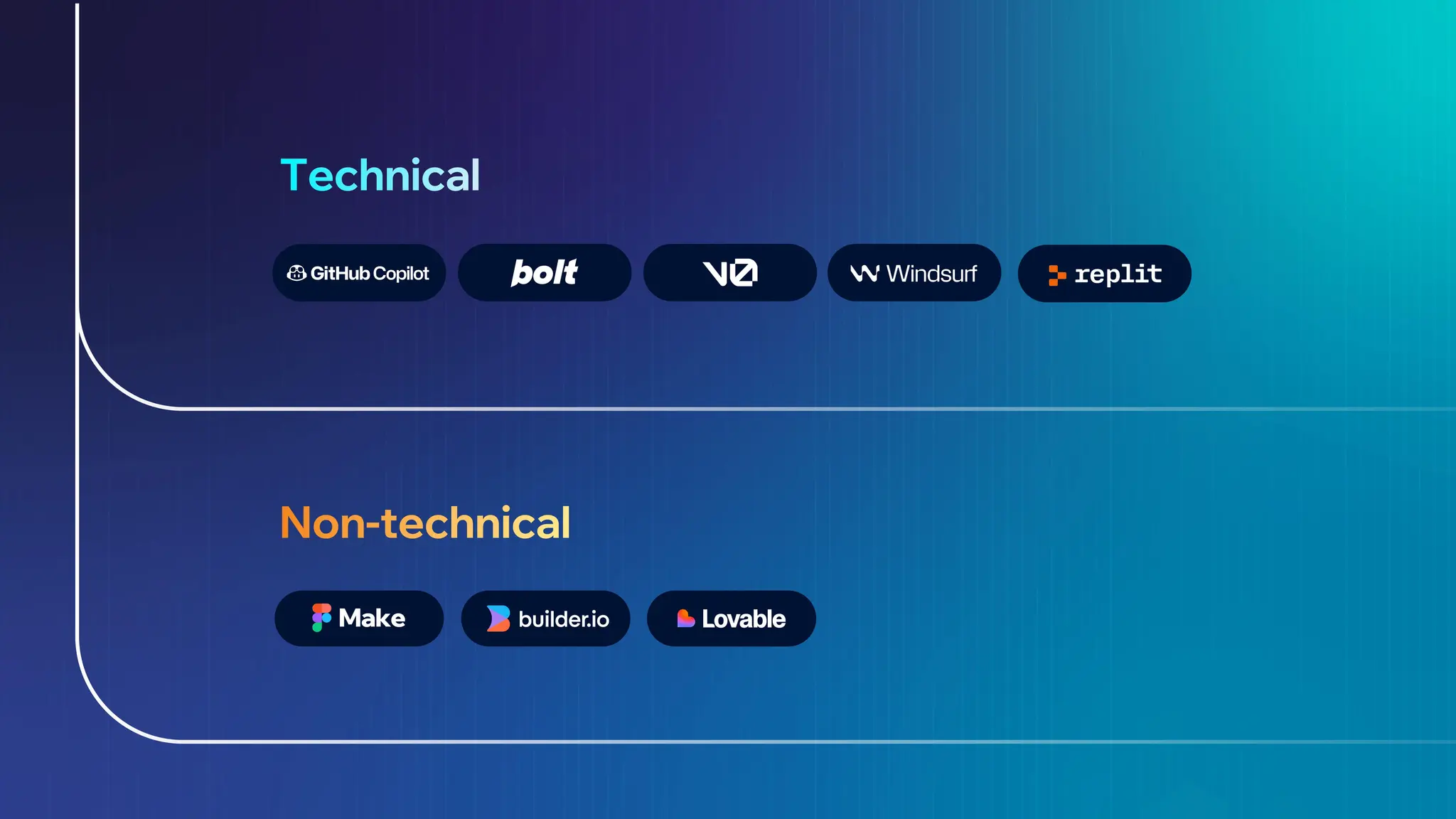
Vibe coding tools generally fall into two groups:
-
For technical users: AI-assisted coding tools like Copilot, Cursor, Windsurf, Bolt.new, v0.dev, and Replit, built to speed up development while offering full integration with traditional software development life cycle.
-
For non-technical users: Low-code platforms like Lovable, Builder.io, and Figma Make, designed to turn prompts, images, or designs into functional UIs without needing programming know-how.
The second category is where the most interesting questions about bridging vibe code and custom development arise. It’s these visual builders we’ll be focusing on.
Choosing Between Lovable, Builder.io, and Figma Make
Each offers a unique philosophy on how to get from prototype to production, but they all promise to give developers superpowers:
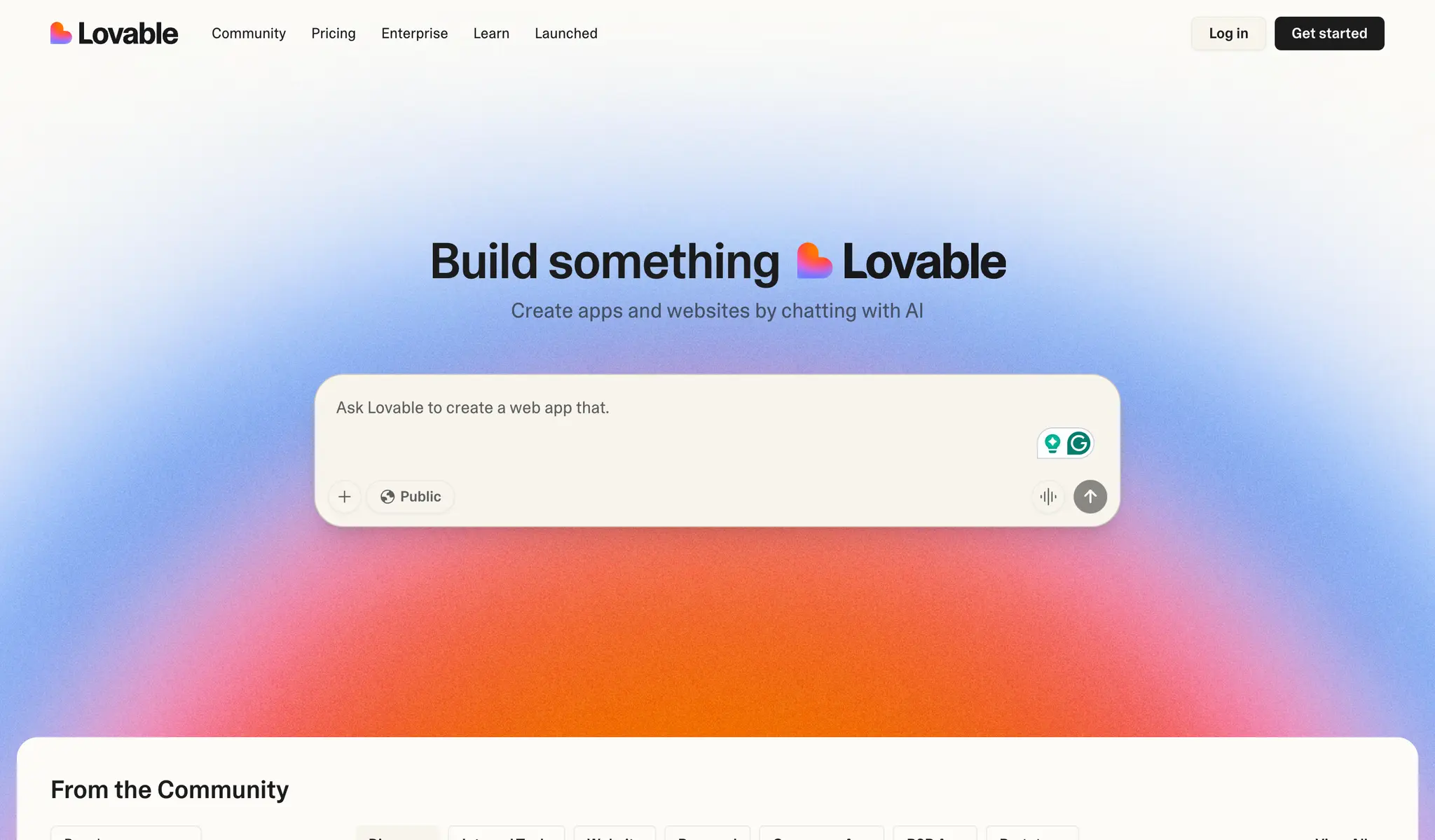
Lovable is an AI-native tool that turns prompts or screenshots into clean, production-ready UIs. Its focus on built-in backend support makes it a strong choice for rapidly building functional applications.
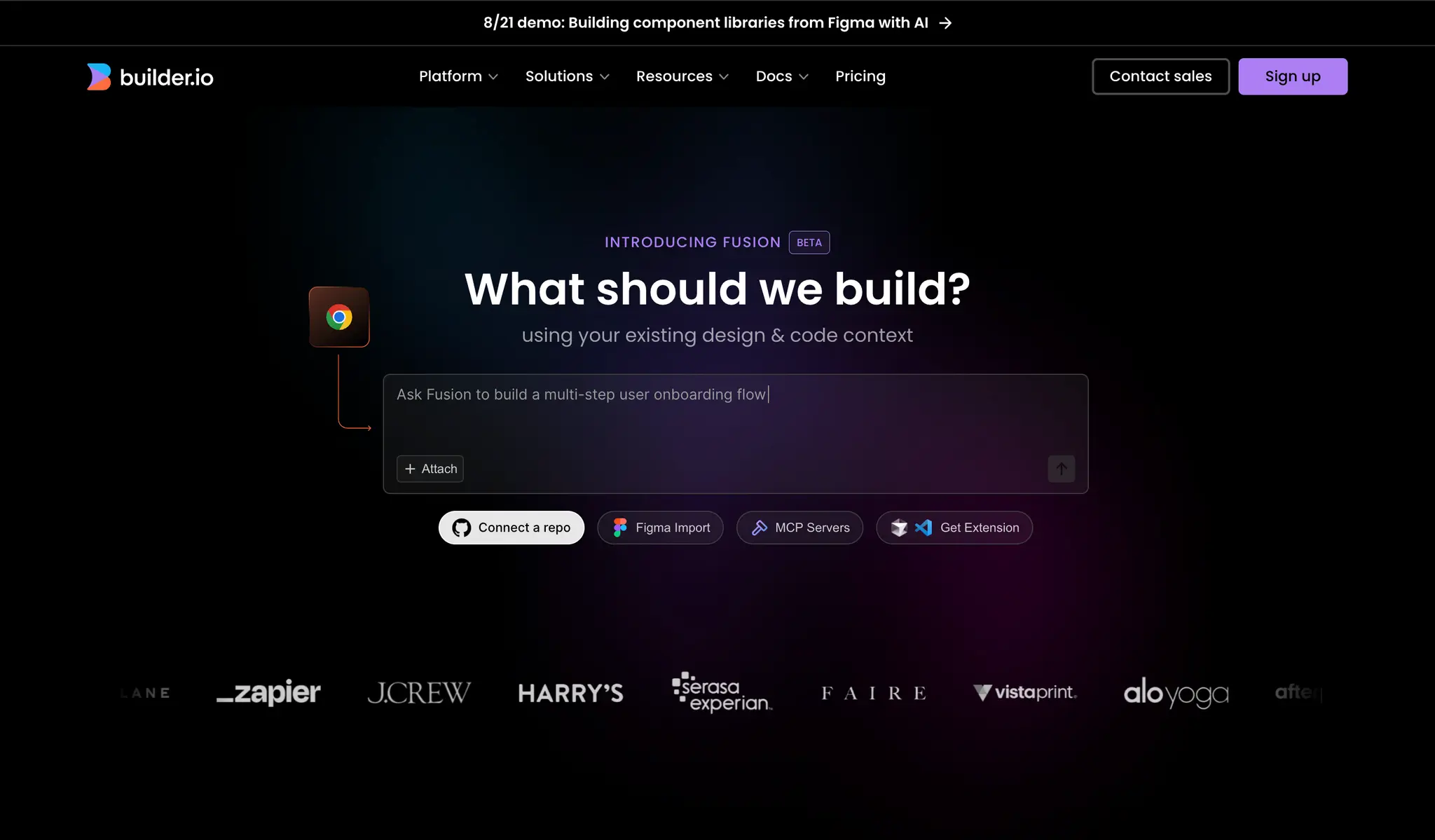
Builder.io is pitched as the visual development platform for teams who want it all. This app provides a developer-friendly no-code workflow for building and optimizing digital experiences with full control, whether visually or in code.
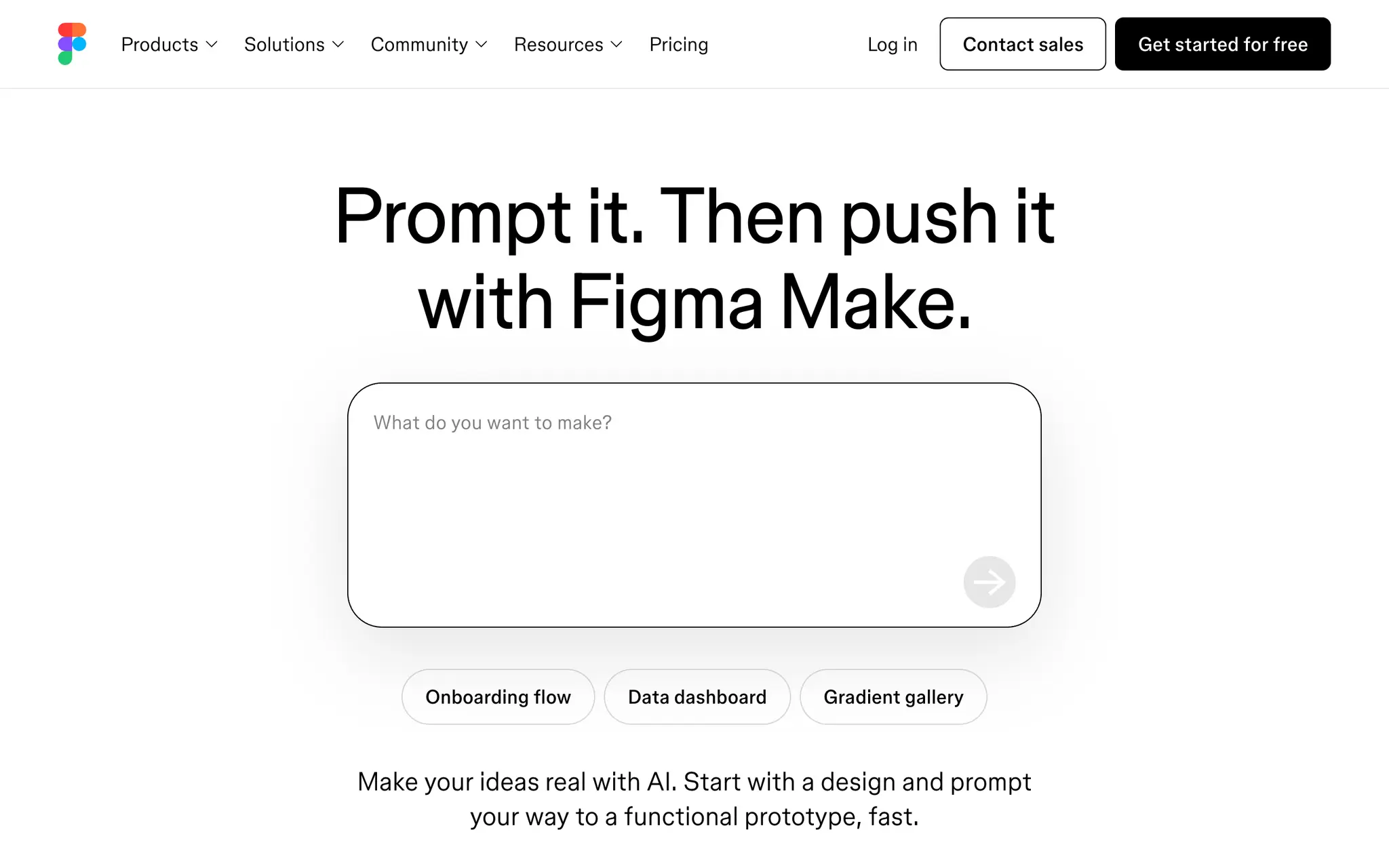
Figma Make is built for the design-first workflow to eliminate the gap between design and development. It empowers teams to turn meticulously crafted Figma frames into live, interactive apps without leaving the design ecosystem.
The table below breaks down their core capabilities, user experience, and technical considerations side by side.
| Feature / Factor | Lovable | Builder.io | Figma Make |
|---|---|---|---|
| Prompt-to-Code | ✅ | ✅ | ✅ |
| Image-to-Code | ✅ Direct screenshot | ✅ Figma/Screenshot | ✅ Figma-native |
| Deployment | ✅ Built-in deploy | ✅ Netlify, Vercel integrations | ✅ Via Make Cloud |
| Backend & DB Integration | ✅ Supabase native | 🟡 Plugin-based | ✅ via Supabase, Xano, etc. |
| Source Code Control | ✅ GitHub integration | ✅ GitHub integration | ✅ GitHub export |
| Claude Code | ✅ | ✅ | ✅ |
| Built-in UI Editor | ❌ VS Code-style interface | ✅ Drag-and-drop (can be cluttered) | ✅ Intuitive and Figma-native |
| Interface / UX | ✅ Minimal and focused | 🟡 Rich but dense | ✅ Familiar Figma interface |
| Pricing (at time of test) | Freemium + subscriptions starting from $25 | Freemium + subscriptions starting from $24 | Freemium + paid templates/add-ons |
So, Which One Makes Sense for You?
The right choice depends on your role, goals, and technical comfort level. Use this table to see which platform best fits your context.
| Persona | Common Needs | Technical Level | Likely Fit |
|---|---|---|---|
| Non-tech founder | Build MVP, test an idea fast | Low | Lovable or Figma Make |
| Product designer | Build responsive UI mockups or marketing pages | Low | Figma Make or Builder.io |
| Technical founder | Rapid UI scaffolding with clean code | Medium | Lovable (with audit) |
| Internal tools team | Build admin panels, dashboards | Medium - High | All of them |
| Enterprise design+dev | Collaborate on branded landing pages | Low - Medium | Builder.io or Figma Make |
| Figma-centric team | Extend Figma workflows into production-ready UI | Low - Medium | Figma Make |
Under the Hood: How Each Tool Treats Code
The long-term value of any AI UI builder comes down to the quality and usability of its output. Here’s a realistic look at what to expect.
-
Code quality: The generated code is generally well-structured and modular, making it readable and easier for other developers to understand. This is important if you plan to refactor or extend the UI later.
-
Exportability: These tools excel when you’re building from scratch. However, integrating the exported code into a larger legacy codebase can be trickier and may require additional cleanup.
-
Backend integration: While Claude handles UI generation effectively, connecting the frontend to the backend can be time-consuming or even frustrating, even with Supabase or other backend services.
-
Mock data replacement: Swapping out generated placeholder data with real app state data often requires significant changes, and in many cases, you’ll need to swap out the generated code for a dedicated data-handling library.
Best Practices for Vibe-Code Platforms
Getting the most out of tools like Lovable, Builder.io, and Figma Make goes beyond typing a prompt; it’s about how you guide and refine the process.
Provide As Much Context As Possible
Vague prompts yield vague results.
Don't just ask for "a login page." Specify the user type, the design intent, and the core functionality. The more context you provide, the less work you'll have to do later.
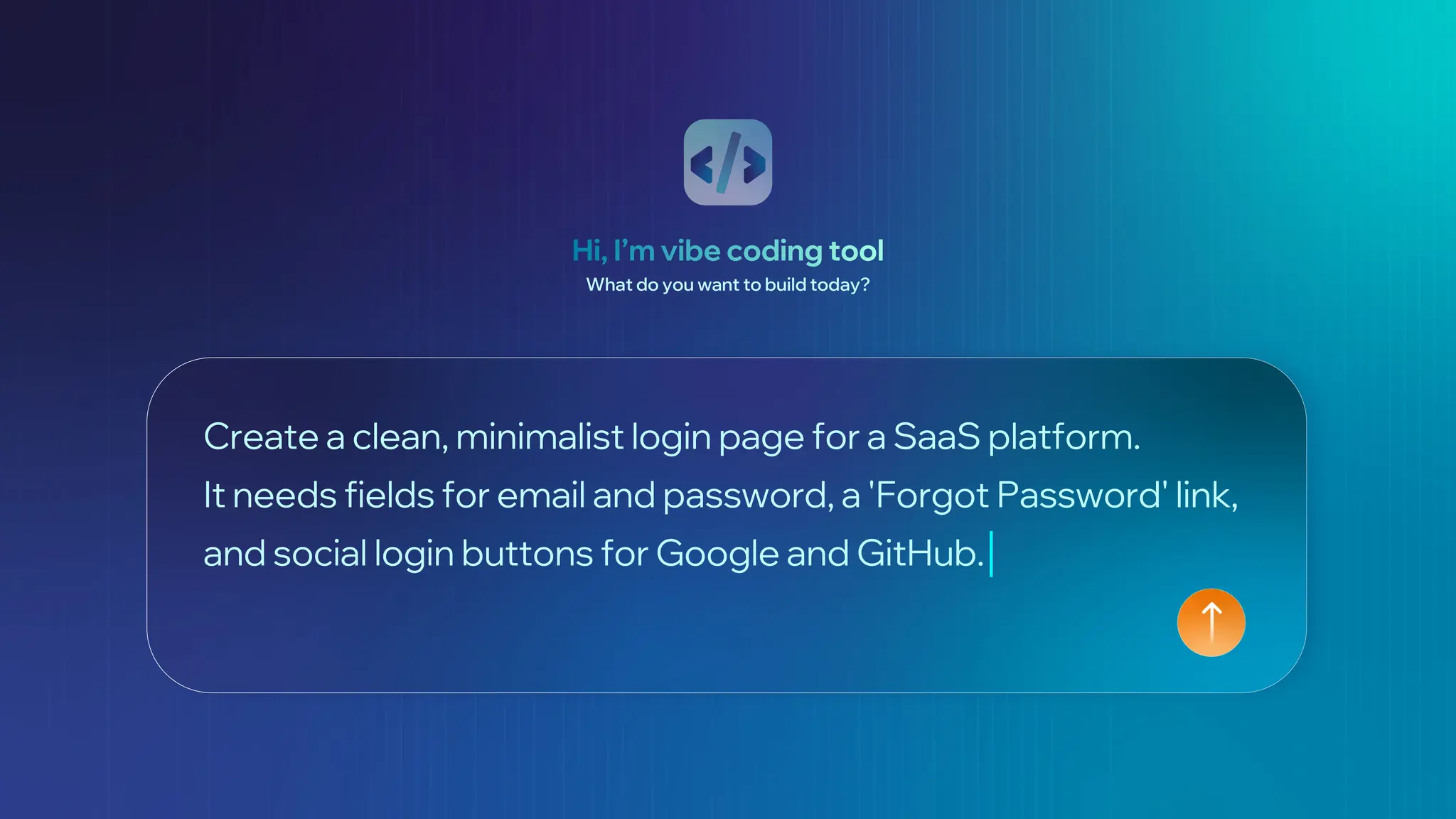
Attach Visual or Structural References
Show, don’t tell. That’s the most effective way to communicate your vision.
Whenever possible, use the image-to-code features by providing a screenshot or a wireframe. If you're coming from a design background, linking directly to a Figma frame gives the AI a powerful, unambiguous blueprint to work from, dramatically improving the quality of the first draft.
Plan for Iterative Prompting
Don't expect a perfect, finished product on the first try. If it’s unrealistic to get that from human teammates, it’s just as unrealistic from an AI model.
So, trust the process and keep the conversation going. Your first prompt gets you a baseline. From there, you refine it with follow-up commands.
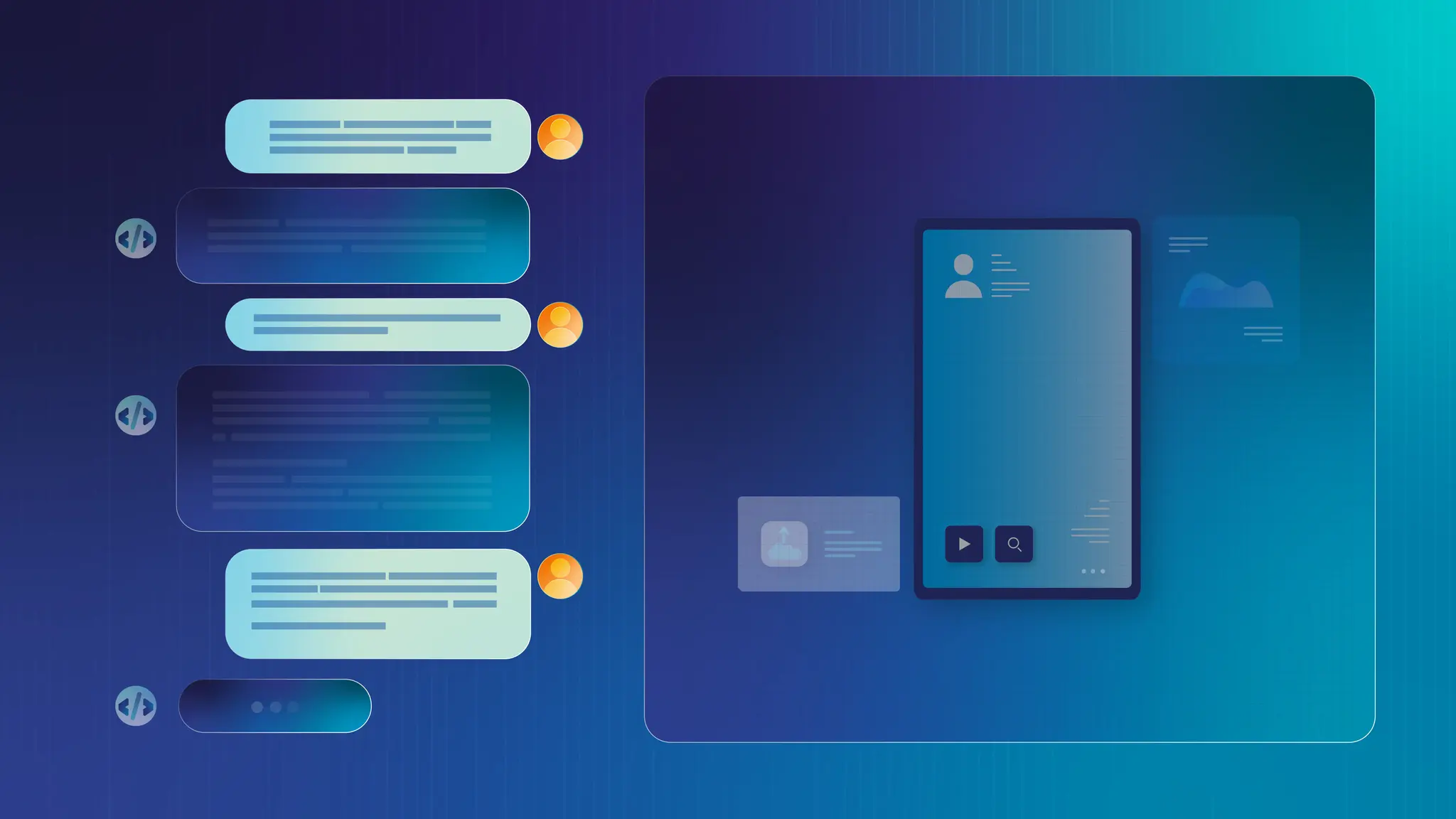
Plan for Handoffs and Refactors
If you're working in a team, establish a clear process for how AI-generated code is audited and integrated. Schedule time for a developer to review the code, refactor it to match your project's conventions, and connect the necessary backend logic.
The clean handoff to engineering teams requires a mutual understanding that the output is a starting point. Which leads us to the next point.
Think Beyond the Demo
The primary value of these platforms is in generating high-quality scaffolding. They eliminate the tedious work of building the initial UI structure, but they don't deliver a finished, production-hardened application.
Always treat the output as a significant head start, not the finish line. That’s the key to creating maintainable AI-generated code and successfully scaling beyond the MVP.
What Happens Post-MVP?
You've used an AI UI builder to launch your MVP in record time. It looks great, and the initial feedback is positive. Now what?
Common Pitfalls
The initial velocity can mask common pitfalls that emerge as you scale:
-
Spaghetti code: Relying on endless prompt tweaks without a structured plan can create a tangled web of AI-generated styles and logic that becomes nearly impossible to refactor or maintain.
-
Vendor lock-in: Your application can become so dependent on a platform's proprietary components and build processes that you can't easily move it. And it’s not ideal to be reliant on a single provider for hosting, updates, and scaling.
-
Unscalable infrastructure: The convenience of a platform's built-in backend can hit a ceiling just as your user base starts to grow, forcing complex and costly migrations when you can least afford them.
-
Performance and security: These platforms’ generated code is front-end heavy and not optimized for high-traffic performance or safe data handling. If left unchecked, this can easily introduce security risks, slow load times, and bottlenecks later on.
All of these create a classic recipe for technical debt. Every quick prompt tweak you make to fix a problem, instead of stepping back for structured planning, is a small deposit into that debt.
Recommendations
Avoid these traps and ensure your project has a future with our best practices:
-
Conduct early code audits: Before adding more complexity, have a developer audit the codebase to catch any issues while they’re still small. Understand its structure, identify potential hardening or refactoring opportunities, and establish clear coding conventions.
-
Balance speed with maintainability: What’s fast now isn’t always fast later. The initial speed of AI generation is an asset, but it should be immediately channeled into a workflow that prioritizes clean architecture and maintainable AI-generated code.
-
Emphasize human oversight: Ultimately, an AI can accelerate the process, but it’s not the captain. A developer must own the architecture, validate the output, and make the critical decisions needed to build a robust, scalable, and secure application.
The era of vibe coding is here, but building a production-grade application still requires more than just a clever prompt. The real magic is picking tools you can grow with, not just ones that wow in a demo. And that’s exactly how we do things at CodeLink.

KA Nguyen
Co-founder & CTO
As CodeLink's CTO, KA fosters innovation and personal development through curiosity-driven leadership. He excels in building and leading engineering teams, encouraging continuous learning and development. Currently, KA is developing machine learning models to address practical challenges, aiming to create impactful societal solutions. His leadership fosters a positive team environment marked by respect and collaboration.